
An easy maze

The Heads-Up-Display
(Training Mode)

The Heads-Up-Display
(Challenge 100 Mode)
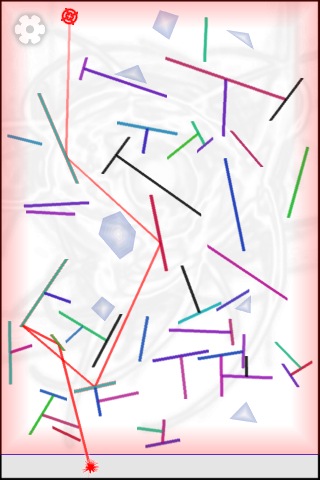
A tricky maze
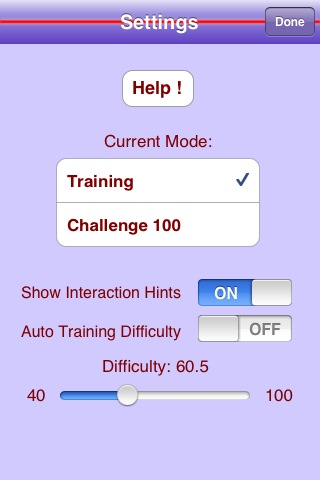
The Settings page.
Thread a laser beam through a maze of reflectors, absorbers,
and prisms to strike the target:  .
.
Laze is a strategy puzzle game designed to be something like pool (billiards). Study the angles, set up your shot, and see what happens. A solution may be only a small adjustment away, or you might have to try a completely different angle.
In the easier mazes (level 40-55) you may be able to hit the target by trial and error, but with the more difficult mazes (level 85 and above), you'll usually have to plan your attack carefully.
Laze can be played in any orientation, but I think it's most
convenient to hold the iPhone in landscape orientation and
adjust the source position with your left thumb/forefinger,
and the beam angle with your right thumb/forefinger.
Remember, The Urban Dictionary says:
1. Laze: to be lazy, to do very little work.
The game's Heads-Up-Display
(HUD) can be summoned at any time by pushing the gear button:
 . To dismiss it, just tap.
. To dismiss it, just tap.
During play, a list or "history" of mazes is accumulated. You can
use the arrow buttons,
 and
and
 ,
to move forwards and backwards in this history. When you're at the
rightmost end
,
to move forwards and backwards in this history. When you're at the
rightmost end
of the history, you can add another maze to the list
by hitting the plus button:
 .
.
In some modes, the plus may not appear until the current maze has been solved.
In some modes, the question mark button:
 will provide you with
progressively more precise hints as to the location of a solution to
an unsolved maze. Once you've asked for a hint, the light red region of the source
area is where a solution can be found. Tapping the question mark
again will make the red region smaller.
will provide you with
progressively more precise hints as to the location of a solution to
an unsolved maze. Once you've asked for a hint, the light red region of the source
area is where a solution can be found. Tapping the question mark
again will make the red region smaller.
In all modes the question mark will show you the "official" solution for a solved maze.
The info button:
 takes you to the
Settings Page,
Where you can choose the current game mode, adjust training
difficulty, and get to these handy help pages.
takes you to the
Settings Page,
Where you can choose the current game mode, adjust training
difficulty, and get to these handy help pages.
In all modes, the difficulty of the current maze is displayed at the top of the screen. The difficulty is a number between 40 (very easy) and 100 (very difficult).
In Challenge 100 Mode, the number of the current maze (out of 100 total) is displayed at the bottom of the HUD.
The training library is composed of 500 mazes, with difficulties
evenly distributed between 40 (very easy) and 100 (very hard).
Each time you hit the plus
 button on the
HUD,
Laze will choose a maze from the library to add you your maze
history that is as close as possible to the Training Difficulty
specified on the
Settings Page.
button on the
HUD,
Laze will choose a maze from the library to add you your maze
history that is as close as possible to the Training Difficulty
specified on the
Settings Page.
The point of training mode is to find mazes that are challenging,
but not too hard. If you get frustrated with a particular maze, you
have two choices: you can just skip the maze, and
come back to it later (
you can
use the arrow buttons,
 ,
and
,
and
 to move forwards and backwards your maze history),
or you can ask Laze for a hint.
to move forwards and backwards your maze history),
or you can ask Laze for a hint.
If you hit the
 button, Laze will provide you with
progressively more precise hints as to the location of a solution to
an unsolved maze. Once you've asked for a hint the light red region
of the source area is where a solution can be found. Tapping the
question mark again will make the red region smaller and smaller
until the complete solution is displayed.
button, Laze will provide you with
progressively more precise hints as to the location of a solution to
an unsolved maze. Once you've asked for a hint the light red region
of the source area is where a solution can be found. Tapping the
question mark again will make the red region smaller and smaller
until the complete solution is displayed.
By default, in Training Mode, laze will increase the difficulty of new mazes by a small amount each time you solve one. If you decide that you'd rather stick to a specific difficulty level, you can turn off "Auto Training Difficulty" on the Settings Page and use the slider there to set the difficulty to whatever is appropriate.
To complete the challenge, you must solve 100 progressively more difficult mazes from easy to really hard.
To my knowledge none of the thousands of laze players out there has ever completed all 100. If you get there, please send me a screenshot !
You have to solve each maze before you move to the next one in the list
of 100 mazes. The plus button:
 will not appear until the current
maze is solved.
will not appear until the current
maze is solved.
The maze difficulty is displayed at the top of the screen, and the maze's position in the list of 100 is displayed at the bottom of the screen.
In this mode, the hint button:
 is not available until the maze
is solved. Once you've solved the maze, you can use this button to
view the "official" solution.
is not available until the maze
is solved. Once you've solved the maze, you can use this button to
view the "official" solution.
The most important control on the Settings page is definitely the "Help" button. This'll take you to a list of help topics, and the ability to email the developer with any unanswered questions.
The Current Mode selector lets you choose the game mode you'd like to play. At the moment, Laze has two modes, Training and Challenge 100. Just tap to switch modes.
Note that you don't have to worry about "saving" your progress. Laze always keeps track of which mazes you've solved in all modes
By default, every time you touch, Laze will display an icon designed to function as a hint about how to move your finger. If you touch in or near the gray source area, you should move your finger back and forth in a straight line to adjust the source position. If you touch elsewhere, you should move your finger in an arc to adjust the angle of the beam leaving the source.
Once you've got the hang of it, use the "Show Interaction Hints" toggle on the settings page to turn them off.
The training library is composed of 500 mazes, with difficulties
evenly distributed between 40 (very easy) and 100 (very hard).
Each time you hit the plus
 button on the HUD,
Laze will choose a new maze from the library to add you your maze
history that is as close as possible to the Training Difficulty
specified by the difficulty slider.
button on the HUD,
Laze will choose a new maze from the library to add you your maze
history that is as close as possible to the Training Difficulty
specified by the difficulty slider.
By default, Laze will increase the difficulty of new mazes by a small amount each time you solve one. If you decide that you'd rather control the difficulty level of new mazes yourself, you can turn off the "Auto Training Difficulty" toggle, and set the slider to whatever you want.
Please send questions and comments to